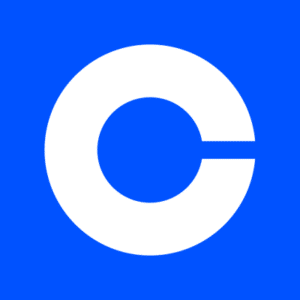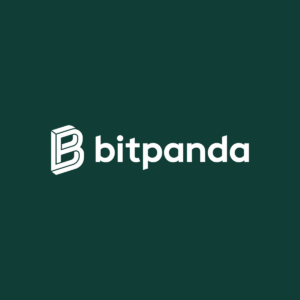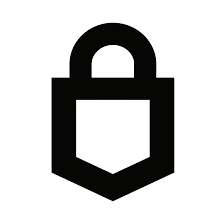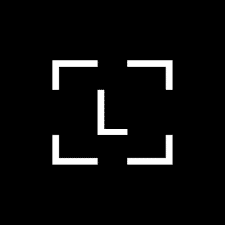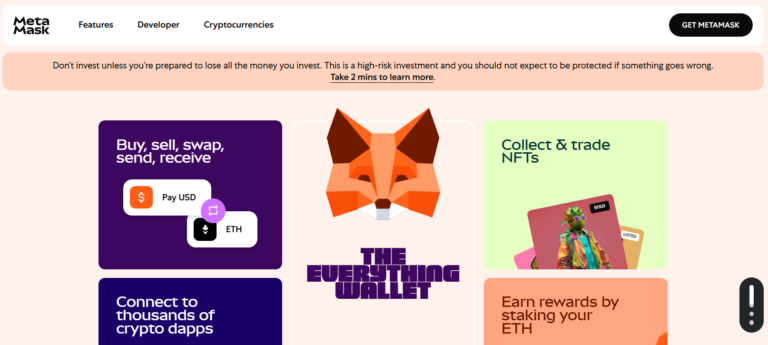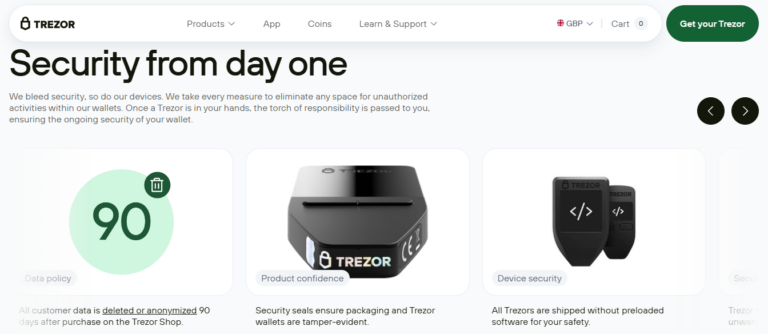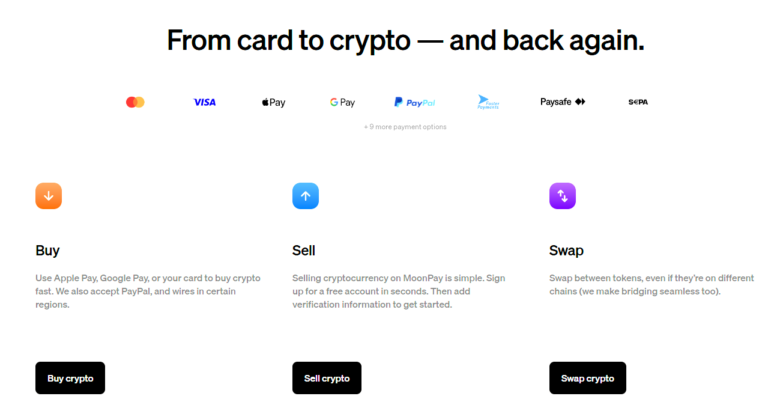- expertise:
- CFD Trading, Forex, Derivatives, Risk Management
- credentials:
- Chartered ACII (2018) · Trading since 2012
- tested:
- 40+ forex & CFD platforms with live accounts

- expertise:
- Platform Testing, Cryptocurrency, Retail Investing
- credentials:
- Active investor since 2013 · 11+ years experience
- tested:
- 50+ platforms · 200+ guides authored

- expertise:
- Broker Comparison, ISA Strategy, Portfolio Management
- credentials:
- Active investor since 2013 · 11+ years experience
- tested:
- 40+ brokers with funded accounts

- expertise:
- CFD Trading, Forex, Derivatives, Risk Management
- credentials:
- Chartered ACII (2018) · Trading since 2012
- tested:
- 40+ forex & CFD platforms with live accounts

- expertise:
- Platform Testing, Cryptocurrency, Retail Investing
- credentials:
- Active investor since 2013 · 11+ years experience
- tested:
- 50+ platforms · 200+ guides authored

- expertise:
- Broker Comparison, ISA Strategy, Portfolio Management
- credentials:
- Active investor since 2013 · 11+ years experience
- tested:
- 40+ brokers with funded accounts
How We Test
Real accounts. Real money. Real trades. No demo accounts or press releases.
What we measure:
- Spreads vs advertised rates
- Execution speed and slippage
- Hidden fees (overnight, withdrawal, conversion)
- Actual withdrawal times
Scoring:
Fees (25%) · Platform (20%) · Assets (15%) · Mobile (15%) · Tools (10%) · Support (10%) · Regulation (5%)
Regulatory checks:
FCA Register verification · FSCS protection
Testing team:
Adam Woodhead (investing since 2013), Thomas Drury (Chartered ACII, 2018), Dom Farnell (investing since 2013) — 50+ platforms with funded accounts
Quarterly reviews · Corrections: [email protected]
Disclaimer
Not financial advice. Educational content only. We're not FCA authorised. Consult a qualified advisor before investing.
Capital at risk. Investments can fall. Past performance doesn't guarantee future results.
CFD warning. 67-84% of retail accounts lose money trading CFDs. High risk due to leverage.
Contact: [email protected]
Looking for the best crypto wallet in the UK? We’ve compared top hot and cold wallets to help you safely store Bitcoin, Ethereum, and other coins. Choosing the right wallet is key to keeping your crypto secure.

eToro Money Wallet
TIC Wallet Rating: 4.3/5
61% of retail CFD accounts lose money.

Coinbase Wallet
TIC Wallet Rating: 4.2/5
Investing in crypto carries a high level of risk.

Bitpanda
TIC Wallet Rating: 4.1/5
Don’t invest unless you’re prepared to lose all the money you invest.

MoonPay
TIC Wallet Rating: 4.0/5
Investing in crypto carries a high level of risk.
Quick Answer: What’s the Best Crypto Wallet in the UK?
eToro is the best crypto wallet due to its user-friendly interface, strong security features, and integrated trading platform. It supports a wide range of cryptocurrencies, offers seamless transactions, and includes advanced tools for portfolio management, making it ideal for both beginners and experienced investors.
How do the Best UK Cryptocurrency Wallets Rank?
| Rank | Wallet | Price | Type | Coins Supported | Best For |
|---|---|---|---|---|---|
| 1 | eToro Money Wallet | Free | Hot | 120+ | Beginners and everyday trading |
| 2 | Coinbase Wallet | Free | Hot | 100+ | Seamless integration with Coinbase |
| 3 | Bitpanda | Free | Hot | 600+ | Wide asset selection & low-fee investing |
| 4 | MoonPay | Free | Hot | 100+ | Easy fiat-to-crypto purchases |
| 5 | Trezor Model T | £200–£220 | Cold | 1,500+ | Advanced security and broad coin support |
| 6 | Ledger Nano S Plus | £70–£90 | Cold | 5,500+ | Budget-friendly cold storage |
| 7 | Ledger Nano X | £120–£140 | Cold | 5,500+ | High-end mobile security |
Here's the Top 7 Crypto Wallets in the UK:
- eToro Money Wallet – Best for Beginners
A regulated, user-friendly wallet that integrates with eToro’s trading platform, ideal for first-time investors managing crypto alongside stocks and ETFs. - Coinbase Wallet – Best for Self-Custody & Web3
A non-custodial wallet offering full control of private keys, with support for NFTs, dApps, and seamless transfers from the Coinbase exchange. - Bitpanda – Best for Wide Asset Selection & Low-Fee Investing
A user-friendly wallet and broker with 600+ assets, and zero deposit/withdrawal fees. ISO-certified and built for simplicity—ideal for both new and experienced UK investors. - MoonPay – Best for Instant Crypto Purchases
Perfect for beginners who want to buy crypto fast with a debit card, Apple Pay, or Google Pay—no advanced setup required. - Trezor Model T – Best for Security-Conscious Investors
A trusted open-source hardware wallet with touchscreen navigation, Shamir Backup, and support for 1,800+ cryptocurrencies. - Ledger Nano S Plus – Best Budget-Friendly Cold Wallet
Affordable yet secure, this hardware wallet supports 5,500+ tokens with USB-only access—great for long-term holders. - Ledger Nano X – Best Mobile-Compatible Cold Wallet
Combines top-tier cold storage with Bluetooth and app support, making it ideal for managing large portfolios on the move.
eToro Money Wallet – Best for Beginners
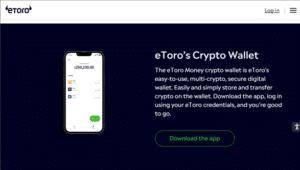
Pros & Cons
- User-friendly design for beginners
- Integrated with the eToro investment platform
- FCA-registered provider for added peace of mind
- Supports multi-asset management (crypto, stocks, ETFs)
- Limited control over private keys
- Only available to eToro account holders
- Higher fees compared to independent wallets for some transactions
-
How Secure Is the Wallet?
-
Who Is the Wallet Best For?
-
What Cryptocurrencies Does It Support?
-
How Easy Is the Wallet to Use?
-
What Is the Cost and Are There Any Fees?
The eToro Money Wallet is extremely easy to use. Setup takes minutes, and the interface is clean and intuitive. Transfers between the trading platform and wallet are seamless, making it an excellent choice for investors who value simplicity and convenience.
Don’t invest unless you’re prepared to lose all the money you invest. This is a high-risk investment and you should not expect to be protected if something goes wrong. Take 2 mins to learn more.
Coinbase Wallet – Best for Self-Custody & Web3
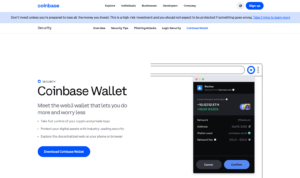
Pros & Cons
- Self-custodial — full control over private keys
- Beginner-friendly interface
- Integration with Coinbase exchange for easy transfers
- Supports NFTs and dApps
- Limited support for non-Ethereum-based blockchains
- Transaction fees can be high depending on network congestion
- Fewer advanced features for experienced traders
-
How Secure Is the Wallet?
-
Who Is the Wallet Best For?
-
What Cryptocurrencies Does It Support?
-
How Easy Is the Wallet to Use?
-
What Is the Cost and Are There Any Fees?
Coinbase Wallet is best for beginners and intermediate users who want to manage crypto independently but still enjoy seamless integration with the Coinbase exchange. It’s ideal for users prioritizing ease of use and strong security without needing advanced trading features.
Coinbase Wallet supports over 100 cryptocurrencies and tokens, including Bitcoin (BTC), Ethereum (ETH), and ERC-20 assets. It also allows users to interact with decentralized applications (dApps) and access NFTs on Ethereum and other EVM-compatible chains.
Don’t invest unless you’re prepared to lose all the money you invest. This is a high-risk investment and you should not expect to be protected if something goes wrong. Take 2 mins to learn more.
Bitpanda – Best for Wide Asset Selection & Low-Fee Investing

Pros & Cons
- Access to 600+ cryptocurrencies, including crypto indices
- ISO 27001 certified
- Zero deposit or withdrawal fees
- Simple, intuitive interface for all experience levels
- Hot wallet, not suitable for full cold storage
- Not fully non-custodial—Bitpanda holds custody of user assets
- Limited DeFi and Web3 interaction compared to some self-custody wallets
-
How Secure Is the Wallet?
-
Who Is the Wallet Best For?
-
What Cryptocurrencies Does It Support?
-
How Easy Is the Wallet to Use?
-
What Is the Cost and Are There Any Fees?
Bitpanda uses enterprise-grade security, including ISO 27001 certification, cold wallet storage, encryption, and multi-factor authentication. The platform’s infrastructure is professionally audited, with strong protocols in place to safeguard user assets.
Bitpanda is ideal for UK investors who want broad crypto access with low fees and a platform that’s designed for simplicity. It suits both newcomers starting with small amounts and experienced users building diverse portfolios.
Bitpanda offers 600+ digital assets, including popular cryptocurrencies like Bitcoin (BTC), Ethereum (ETH), Solana (SOL), and a wide range of altcoins. It also provides crypto indices, allowing users to invest in bundles of coins that track different sectors of the market.
Bitpanda delivers a clean, beginner-friendly interface across desktop and mobile apps. Users can fund accounts with GBP, and manage holdings without technical complexity. The experience is streamlined and efficient.
The wallet is free to use, with no fees on deposits or withdrawals of fiat or crypto. Users can start investing with just £1, and pricing includes a transparent spread on trades. Standard blockchain network fees apply when transferring crypto externally.
DON’T INVEST UNLESS YOU’RE PREPARED TO LOSE ALL THE MONEY YOU INVEST. THIS IS A HIGH-RISK INVESTMENT AND YOU SHOULD NOT EXPECT TO BE PROTECTED IF SOMETHING GOES WRONG.
MoonPay – Best for Instant Crypto Purchases
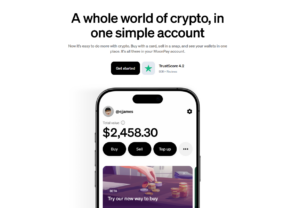
Pros & Cons
- Extremely fast fiat-to-crypto transactions
- Wide range of supported payment methods
- High-level encryption and compliance standards
- User-friendly for first-time buyers
- Higher fees compared to exchanges
- No built-in crypto wallet — only transaction facilitation
- Limited advanced trading or wallet management features
-
How Secure Is the Wallet?
-
Who Is the Wallet Best For?
-
What Cryptocurrencies Does It Support?
-
How Easy Is the Wallet to Use?
-
What Is the Cost and Are There Any Fees?
Don’t invest unless you’re prepared to lose all the money you invest. This is a high-risk investment and you should not expect to be protected if something goes wrong. Take 2 mins to learn more.
Trezor Model T – Best for Security-Conscious Investors

Pros & Cons
- Open-source and auditable security
- Supports 1,800+ cryptocurrencies
- Touchscreen for easier navigation
- Recovery seed backup with Shamir Backup option
- Higher cost compared to entry-level models
- Bulkier design than other hardware wallets
- Slower transaction signing compared to newer devices
-
How Secure Is the Wallet?
-
Who Is the Wallet Best For?
-
What Cryptocurrencies Does It Support?
-
How Easy Is the Wallet to Use?
-
What Is the Cost and Are There Any Fees?
Don’t invest unless you’re prepared to lose all the money you invest. This is a high-risk investment and you should not expect to be protected if something goes wrong. Take 2 mins to learn more.
Ledger Nano S Plus – Best Budget-Friendly Cold Wallet
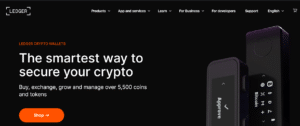
Pros & Cons
- Affordable compared to premium models
- Supports 5,500+ cryptocurrencies
- Certified secure element chip
- Compact and portable design
- No Bluetooth — USB connection only
- Limited storage space for multiple apps
- No battery — requires connection to operate
-
How Secure Is the Wallet?
-
Who Is the Wallet Best For?
-
What Cryptocurrencies Does It Support?
-
How Easy Is the Wallet to Use?
-
What Is the Cost and Are There Any Fees?
The Nano S Plus is user-friendly for a hardware wallet. It connects easily via USB-C and integrates with Ledger Live for seamless management of assets. However, managing multiple apps may require some learning for absolute beginners.
Don’t invest unless you’re prepared to lose all the money you invest. This is a high-risk investment and you should not expect to be protected if something goes wrong. Take 2 mins to learn more.
Ledger Nano X – Best Mobile-Compatible Cold Wallet
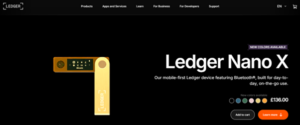
Pros & Cons
- Affordable compared to premium models
- Supports 5,500+ cryptocurrencies
- Certified secure element chip
- Compact and portable design
- No Bluetooth — USB connection only
- Limited storage space for multiple apps
- No battery — requires connection to operate
-
How Secure Is the Wallet?
-
Who Is the Wallet Best For?
-
What Cryptocurrencies Does It Support?
-
How Easy Is the Wallet to Use?
-
What Is the Cost and Are There Any Fees?
The Ledger Nano X is extremely secure, combining a CC EAL5+ certified secure element chip with Bluetooth encryption for wireless transactions. Private keys stay offline, and the device requires PIN authentication. Ledger’s firmware is regularly updated to patch vulnerabilities.
The Ledger Nano X costs around £120 to £140. There are no recurring wallet fees; users only pay standard network fees when sending crypto. Ledger itself does not charge additional fees for using the wallet or app.
Don’t invest unless you’re prepared to lose all the money you invest. This is a high-risk investment and you should not expect to be protected if something goes wrong. Take 2 mins to learn more.
What Is a Cryptocurrency Wallet and How Does It Work?
A cryptocurrency wallet keeps the keys that let you access and manage your digital assets. It doesn’t actually store the coins themselves — just the private and public keys that prove ownership and authorize transactions. With a wallet, you can safely store, send, and receive cryptocurrencies such as Bitcoin and Ethereum.
What Are the Different Types of Cryptocurrency Wallets?
Cryptocurrency wallets come in two main types: hot wallets and cold wallets. Hot wallets stay connected to the internet, offering quick and easy access to your funds, while cold wallets remain offline for stronger protection. The best option depends on whether you value convenience or long-term security.
What Is a Hot Wallet and Who Should Use One?
Hot wallets stay connected to the internet, making them fast and convenient for everyday crypto transactions. They’re great for active traders or anyone who moves funds often. The trade-off is security — being online all the time makes them more exposed to hacks than cold wallets.
What Is a Cold Wallet and Why Choose One for Security?
Cold wallets keep your private keys completely offline, providing the strongest level of security for long-term storage. They’re ideal for investors who don’t need frequent access to their crypto. Because they aren’t connected to the internet, cold wallets are highly effective at protecting against hacks and phishing attacks.
wallet type comparison table
| Type | Pros | Cons | Best For | Online Security Risk | Who Controls Keys |
|---|---|---|---|---|---|
| Hot Wallets | Fast, convenient, free | More hack risk, online | Daily traders, dApps | High | Usually user (non-custodial) |
| Cold Wallets | Very secure, offline | Less convenient to use | Long-term holding | Very low | User (you hold keys) |
| Custodial | Easy recovery, simple UX | You don’t own the keys | Beginners | Medium (exchange managed) | Third-party (exchange) |
| Non-Custodial | Full ownership, private | You must secure seed phrase | Security-conscious | Medium to high (if hot) | You |
| Hardware | Offline hack protection | Costs money, can lose device | Large portfolios | Minimal | You |
| Paper | Totally offline, free | Easy to damage or lose | Cold storage backups | None | You |
What’s the Difference Between a Public Key and a Private Key?
How Do Crypto Wallet Transactions Work?
Who Controls the Private Keys in a Crypto Wallet?
What’s the Difference Between Open-Source and Closed-Source Crypto Wallets?
How Can You Choose the Right Crypto Wallet in the UK?
Why Is Wallet Security the Most Important Factor?
What Wallet Costs, Fees, and Tax Considerations Should You Know?
How Many Coins and Tokens Does the Wallet Support?
What Bonus Features Should You Look For in a Crypto Wallet?
How to Send Crypto Using Your Wallet
| Step | What to Do | Why It Matters |
|---|---|---|
| 1. Get the Recipient’s Wallet Address | Copy or scan the public wallet address from a trusted source. | Crypto transactions are irreversible — a single typo can mean permanent loss. |
| 2. Open Your Wallet and Select 'Send' | Open your wallet app or hardware device and choose the 'Send' option. | Ensures you’re in the correct function before starting the transfer. |
| 3. Choose the Cryptocurrency and Amount | Select the coin (e.g., BTC, ETH) and enter the amount you want to send. | Prevents mistakes like sending the wrong currency or value. |
| 4. Review the Transaction Details | Double-check the wallet address, coin type, amount, and fees. | Helps you catch costly errors before they’re confirmed on the blockchain. |
| 5. Authenticate and Confirm | Approve the transaction with your PIN, password, or biometric ID. | Adds an extra layer of security and confirms your intent. |
| 6. Wait for Blockchain Confirmation | Track the transaction until it’s verified on the blockchain. | Confirms that your transfer has been successfully completed. |
| Top Tip | Send a small test amount before a large transfer. | It’s an easy way to confirm the address and network are correct without risking your full balance. |
How Can You Keep Your Crypto Wallet Secure?
What Security Features Should You Enable?
How Can You Protect the Devices Linked to Your Wallet?
Why Should You Backup and Diversify Your Wallets?
Why Should You Triple Check Every Transaction?
Final Question: So, What’s the Best Crypto Wallet in the UK for 2026?
The best crypto wallet in the UK really depends on what you need it for. If you’re new to crypto, the eToro Money Wallet is a regulated and beginner-friendly option. For those focused on maximum security, hardware wallets like the Ledger Nano X, Nano S Plus, or Trezor Model T keep your coins safely [Find Details of new release of the Trezor Safe 7] offline and fully under your control.
If convenience and speed are your priorities, wallets such as MoonPay or Coinbase Wallet make it easy to buy, store, and manage your crypto. Whatever you choose, always put security first, back up your recovery phrase, and remember: if you control the keys, you control the crypto.
What’s Changed in 2026?
The basics haven’t changed — security still comes first. But there’s been a clear shift towards better mobile integration and broader coin support across the board. Ledger and Trezor remain the go-to choices for cold storage, while eToro and Coinbase Wallet continue to lead for beginners who want ease of use. Bitpanda has strengthened its UK presence with 600+ assets and zero deposit fees, making it a solid all-rounder. If you’re holding long-term, a hardware wallet is still the safest bet. For everyday trading, a reputable hot wallet does the job.
Top 5 Wallets
1

eToro
Investing in crypto carries a high level of risk.
2

Coinbase Wallet
Investing in crypto carries a high level of risk.
3

Bitpanda
Don’t invest unless you’re prepared to lose all the money you invest.
4

MoonPay
Investing in crypto carries a high level of risk.
5

Trezor
Investing in crypto carries a high level of risk.
FAQs
What’s the safest crypto wallet to use in the UK?
Hardware wallets, such as the Ledger Nano X or Trezor Model T, are the safest options available. They keep your private keys offline, so they’re much less vulnerable to hacks.
Are crypto wallets legal in the UK?
Yes—totally legal. Crypto isn’t illegal in the UK, and using a wallet to store or manage your digital assets is absolutely fine. Just make sure to stay on top of HMRC’s crypto tax rules if you’re investing seriously.
Do I need a crypto wallet to buy Bitcoin in the UK?
Technically, no. If you’re buying through a platform like eToro, they will handle custody on your behalf. But if you want complete control over your coins, then getting a wallet is a smart move.
Can I have more than one crypto wallet?
Absolutely—I do. I use hot wallets, such as Trust Wallet, for daily transactions and cold wallets for long-term holdings. Splitting your assets in this way is a smart strategy, especially when dealing with larger amounts of cryptocurrency.
What happens if I lose my wallet?
If it’s a software wallet, you can usually recover it with a recovery phrase (make sure you back that up somewhere safe). If it’s a hardware wallet, same thing—you can set up a new device using your backup phrase. But if you lose your private keys and your backup? Unfortunately, your funds are gone for good.
What Common Crypto Wallet Scams Should You Watch Out For?
Beware of phishing emails asking for your recovery phrase, fake wallet apps on app stores, and cloned websites pretending to be Ledger or MetaMask. Always double-check URLs, and never share your seed phrase.