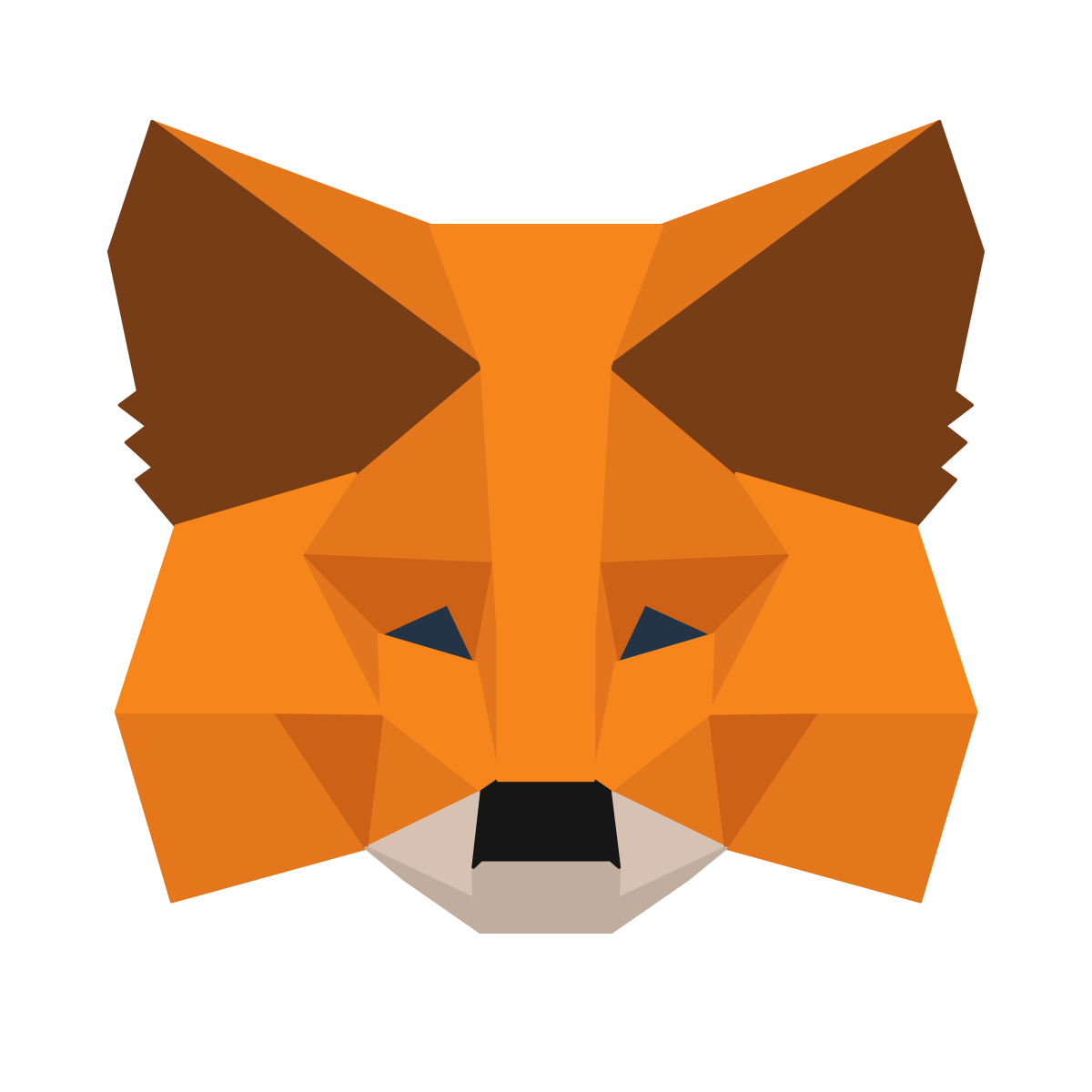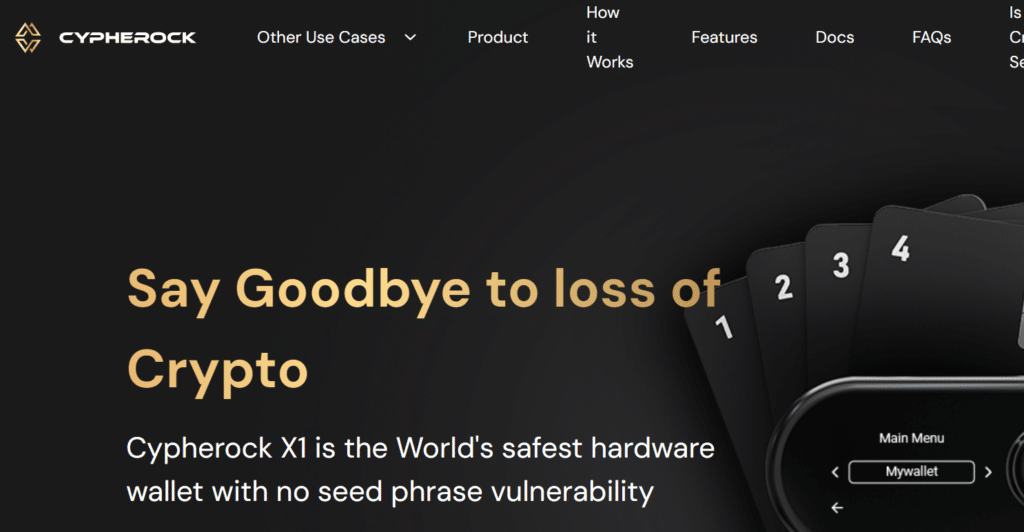Best Crypto Wallets in the UK 2024

Adam Woodhed
Co-Founder
Adam is a Co-Founder and content creator for The Investors Centre. His key areas of interest and expertise are cryptocurrency and blockchain technology.
Twitter ProfileAuthor Bio

Dom Farnell
Co-Founder
Dom is a Co-Founder and of TIC. A passionate investor and seasoned blog writer with a keen interest in financial markets and wealth management.My goal is to empower individuals to make informed investment decisions through informative and engaging content.
Twitter ProfileAuthor Bio
How We Test
At The Investors Centre, we pride ourselves on our rigorous fact-checking process. To delve deeper into our meticulous testing procedures and discover how we ensure accuracy and reliability, visit our dedicated page on how we test.
Please keep in mind that Crypto assets are volatile and currently unregulated. This volatility presents risk to your investment, and you may lose your funds. Profits from Cryptocurrency sales may be subject to Capital gains tax under UK law.
Quick Answer: What is the best?
The Trezor Model T stands out in the UK for its unparalleled security features, offering hardware-based, multi-signature protection without a single point of failure, ensuring users’ crypto assets are safeguarded against both physical and digital threats, making it a top choice for security-conscious investors.
Here are the 10 best Crypto Wallets in the UK:
- Trezor Model T – Top Choice Cold Wallet with with open source data
- Trezor One – The Perfect Wallet for Beginners
- Cypherock X1 – Good for technical savvy enthusiasts
- Ledger NanoSPlus – Good for those on a budget
- Ledger Nano X – Great all round Wallet
- Exodus – Excellent User Interface
- Electrum– Only suitable for Bitcoin holders
- Trust Wallet – One of our favourite mobile wallets
- MetaMask – Great for accessibility for Ethereum and DeFi
- Atomic Wallet – Good for Atomic Swaps
Page Contents:
- Crypto Wallet Comparison Chart
- Top 10 Cryptocurrency Cold and Hot Wallets
- The Comprehensive Guide to Trading Using Cryptocurrency Wallets
- Selecting the Ideal Cryptocurrency Wallet in the UK
- Understanding Cryptocurrency Wallets
- Comparing Cryptocurrency Wallets and Exchanges
- Quick Guide: 5 Steps to Begin Trading with your wallet
- Advantages and Disadvantages of Trading through a Cryptocurrency Wallet
- References
- FAQs
Crypto Wallet Comparison Chart
Seed Storage Method | Shamir's Secret Sharing (SSS) | On-device | On-device | On-device | On-device | On-software | On-software | On-device (Mobile) | On-software (Browser/ Mobile App) | On-device |
Connectivity | USB-C, NFC | USB-C | Micro USB | Bluetooth, USB-C | USB-C | (Software) | (Software) | Mobile App | Browser Extension, Mobile App | Desktop, Mobile App |
Display Type | OLED | Color touchscreen | OLED | OLED | OLED | N/A (Software) | N/A (Software) | N/A (Software) | N/A (Software) | N/A (Software) |
Security Chip | ATECC608 Secure Element | No dedicated security chip | No dedicated security chip | Secure Element Chip | Secure Element Chip | N/A (Software) | N/A (Software) | N/A (Software) | N/A (Software) | N/A (Software) |
Cryptocurrency Support | Supports multiple cryptocurrencies | Supports 5500+ cryptocurrencies | Supports 5500+ cryptocurrencies | Supports 5000+ cryptocurrencies | Supports 5500+ cryptocurrencies | Supports 100+ cryptocurrencies | Bitcoin only | Supports a wide range of cryptocurrencies | Primarily Ethereum and ERC-20 tokens | Supports 300+ cryptocurrencies |
Open Source | Yes | Yes | Yes | Partially | Partially | No | Yes | No | Yes | No |
Physical Design | Compact with joystick navigation | Touchscreen interface | Compact with buttons | Sturdy, with buttons | Sturdy, with buttons | N/a | N/a | N/a | N/a | N/a |
Backup Method | Seed split across multiple cards | 12-24 word recovery seed | 12-24 word recovery seed | 24-word recovery phrase | 24-word recovery phrase | 12-word recovery phrase | 12-word recovery phrase | Recovery phrase | Seed phrase | 12-word recovery phrase |
Price RangePrice Range | Around $180 | Around $219 | Around $53 | Around $149 | Around $79 | Free | Free | Free | Free | Free |
Top 10 Cryptocurrency Cold and Hot Wallets

TIC Score 5/5
Get 32.66% off Using Coupon Code investorscente
Pros
- Uses multiple physical processes for secure seed generation: This enhances the security of the seed generation process, reducing the risk of compromise.
- Seed is stored securely without being on the device: By storing the seed in a secure location separate from the device, it adds an extra layer of protection against unauthorized access.
- Supports more than 3,000 altcoins: Offers compatibility with a wide range of alternative cryptocurrencies, providing users with more options for diversification.
- Easy to use with detailed user guides: Provides comprehensive user guides, making it easier for users to set up and utilize the wallet effectively.
Cons
- Not compatible with other wallets: Limited interoperability with other wallets may restrict users who prefer to use multiple wallets for different purposes.
- Relatively small screen: The smaller screen size may impact user experience, especially when navigating through various features and options.
- No microSD backup option: The absence of a microSD backup option may limit backup flexibility for some users.
- Lacks support for Multisig and PSBT: The wallet does not support Multisig (multisignature) and PSBT (partially signed bitcoin transactions), which are advanced features desired by some users for increased security and flexibility.
History
- Founded: 2019, based in Delhi, India.
- Focus: Secure storage for blockchain-based digital assets and private keys.
- Main Product: Cypherock X1 hardware wallet, which uses distributed storage to enhance security by not storing private keys in a single location.
- Security Features: Incorporates Shamir Secret Sharing and EAL 6+ Smart Cards, avoiding the typical single point of failure in private key security.
- Mission: To enable individuals to be self-sovereign and control their cryptocurrency and personal data.
Security Incidents
- Security Record: No documented incidents or specific vulnerabilities reported for the Cypherock X1 wallet, indicating a robust security performance to date.
- User Caution: Despite the strong security record, users should maintain vigilant security practices and stay updated, as the digital asset security landscape continuously evolves.
Models Available
Only one Model Available Cypherock X1

TIC Score 5/5
Trezor Model T – Top Choice Cold Wallet with with open source data
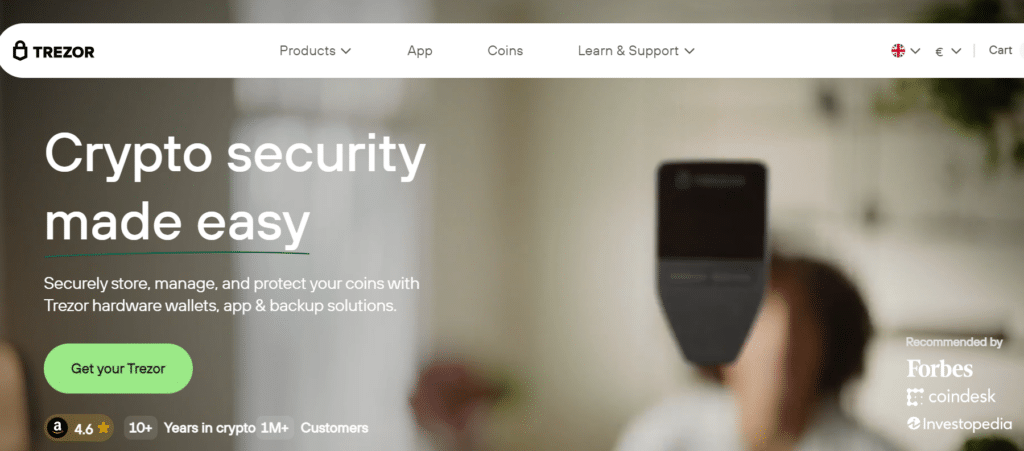
Pros
- Enhanced Security: Trezor stores private keys offline, making it nearly impervious to online hacking attempts. It uses robust cryptographic principles to ensure the safety of your assets.
- User-Friendly Interface: Trezor wallets are known for their intuitive interfaces, making them accessible even for beginners in the cryptocurrency world.
- Wide Cryptocurrency Support: Trezor supports a broad range of cryptocurrencies, allowing users to store various types of digital assets in one place.
Cons
- Cost: Compared to software wallets, Trezor is more expensive. This initial investment might be a consideration for those who are new to cryptocurrencies or have a limited portfolio.
- Physical Device Risks: Being a physical device, Trezor is susceptible to risks like damage, loss, or theft. While the recovery process is robust, the inconvenience and potential stress of losing the device are factors to consider.
- Dependence on Physical Access: To transact, you must have the Trezor device with you. This might be inconvenient for users who need to make transactions on the go and do not have the device handy.
History
- Founding: SatoshiLabs in Czech Republic, 2013; launched as an early hardware wallet for secure cryptocurrency storage.
- First Model (2014): Trezor One; noted for its security and user-friendliness.
- Model T Introduction (2018): Advanced model with a touchscreen and improved security.
- Cryptocurrency Support: Expanded support for a growing number of digital assets.
- Updates: Consistent firmware and software enhancements to boost security and functionality.
Security Incidents
- 2017 Physical Design Flaws: Discovered vulnerabilities in Trezor One allowed physical access to extract private keys; mitigated with a firmware update.
- 2019 Firmware Issue: Found and quickly patched a vulnerability that could expose private keys, with no incidents of exploitation.
- Phishing Attacks: Users targeted by phishing, exploiting social engineering rather than hardware/software flaws.
- Third-Party Risks: Potential security risks from using third-party interfaces and wallets with Trezor devices.
- Supply Chain Threats: Risk of tampering before consumer receipt; countered with tamper-evident packaging.
Models Available
- Trezor Model One (2014): Original hardware wallet providing secure offline storage for cryptocurrencies such as Bitcoin, Ethereum, and ERC-20 tokens. Priced at approximately $80.
- Trezor Model T (2018): An upgraded version with a touchscreen interface, supporting over 8000 cryptocurrencies. Priced at $219.
- Trezor Safe 3 (TS3): The latest model, known for its enhanced security via a tamper-proof secure element chip. Supports standard and Shamir backups and comes in four colors: Solar Gold, Cosmic Black, Galactic Rose, Stellar Silver. Retail price is $79.

TIC Score 4.5/5
Trezor One – The Perfect Wallet for Beginners
Pros
- Established Reputation: Trezor Model One has a strong reputation as one of the earliest hardware wallets in the cryptocurrency market, known for its pioneering security features.
- Transparent Security: Trezor is an open-source hardware wallet, allowing users to inspect its security measures and contribute to its improvement, fostering trust and transparency.
- Cross-Platform Compatibility: Compatible with various desktop and mobile wallets, including popular software wallets like Electrum and MyEtherWallet, providing flexibility and convenience to users.
Cons
- Limited Coin Support: Compared to newer models and competitors, Trezor Model One supports a more limited range of cryptocurrencies, potentially restricting users with diverse portfolios.
- Basic Design: The design and user interface of Trezor Model One are considered more simplistic compared to newer models, lacking some of the advanced features and aesthetic improvements.
- Slower Processor: The hardware specifications of Trezor Model One, including its processor, may lead to slower transaction signing times compared to newer models, although still within acceptable limits.

TIC Score 4/5
Ledger NanoSPlus – Good for those on a budget
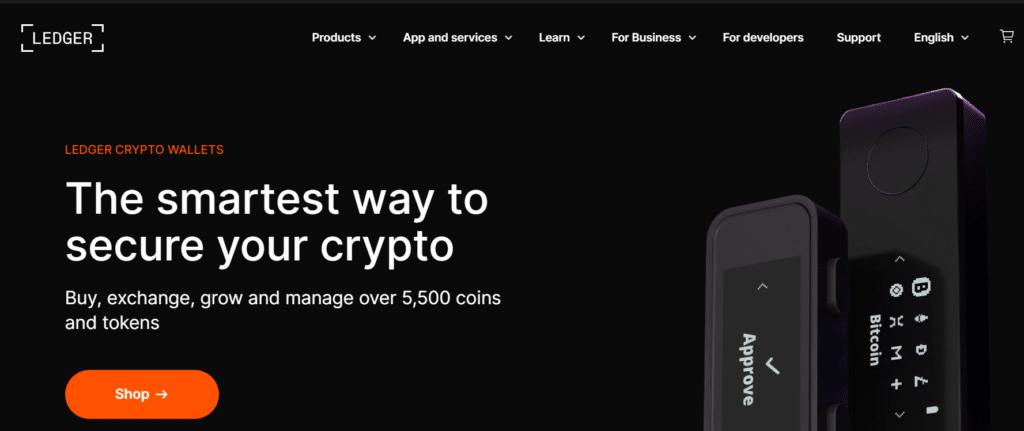
Pros
- Robust Security: Ledger wallets are known for their strong security features. They use a secure element chip, similar to those used in credit cards and passports, to protect your private keys from physical and virtual attacks.
- Wide Cryptocurrency Support:Ledger supports a broad range of cryptocurrencies, often more than its competitors. This makes it an excellent choice for users with diverse portfolios.
- User-Friendly Interface: Ledger devices, particularly the Ledger Live software, offer an intuitive user experience, making it easier for both beginners and experienced users to navigate their cryptocurrency holdings.
- Regular Firmware Updates: Ledger frequently updates its firmware, continually enhancing the security and functionality of its devices.
- Physical Durability: Ledger devices, especially the Ledger Nano X, are designed for durability, with a robust build that can withstand regular use.
- Bluetooth Connectivity (Nano X): The Ledger Nano X comes with Bluetooth connectivity, allowing for more convenient management of assets on-the-go.
Cons
- Cost: Ledger wallets, especially the more advanced models like the Ledger Nano X, can be relatively expensive compared to some other hardware wallet options.
- Bluetooth Security Concerns (Nano X): Although convenient, the Bluetooth feature in the Nano X has raised some security concerns. While Ledger assures that the Bluetooth connection is secure, some users prefer a wired connection for peace of mind.
- Complexity for Beginners:: Despite the user-friendly interface, beginners might still find the concept of a hardware wallet and the initial setup process somewhat intimidating.
- Physical Device Risks:As with any hardware wallet, there's always the risk of physical damage, loss, or theft. While Ledger provides recovery options, the physical vulnerability of the device is a factor to consider.
History
Ledger, founded in 2014 in France, revolutionized crypto security with hardware wallets. Its main product, the Ledger Nano, securely stores and manages digital assets offline, protecting them from online threats. Trusted widely, Ledger has become a staple in the cryptocurrency community for asset security.
Security Incidents
Connect Kit Exploit (2023): A security breach involved the Connect Kit software due to a phishing attack targeting a former employee, leading to unauthorized NPMJS account access. An attacker published a malicious version of the Ledger Connect Kit, redirecting assets to their wallets and impacting several major DeFi protocols. This resulted in a $484,000 loss. Ledger enhanced its security by updating code review policies, boosting employee security training, and improving infrastructure monitoring.
Customer Data Leak (2020): In June 2020, a breach exposed the personal information of about 273,000 Ledger customers, including emails, addresses, and phone numbers. The information was later made public on the hacking forum, Raidforum. This incident underscored the privacy risks associated with storing personal data and the potential security threats to users.
Models Available
Ledger Nano X: Premium, supports over 5,000 cryptocurrencies, with Bluetooth connectivity and compatibility with various OS and Web3 wallets like Metamask. Stores up to 100 apps.
Ledger Nano S Plus: More affordable, supports over 5,500 cryptocurrencies, USB-dependent, and can install up to 100 apps. Lacks Bluetooth.

TIC Score 4/5
Ledger Nano X – Great all round Wallet
Pros
- Enhanced Mobility: The Ledger Nano X offers Bluetooth connectivity, allowing users to manage their cryptocurrency assets on the go via mobile devices, providing greater flexibility and convenience.
- Ample Storage Capacity: With support for up to 100 applications simultaneously, the Ledger Nano X provides ample storage capacity for storing a diverse range of cryptocurrencies and tokens.
- Secure Element Chip: Utilizes a secure element chip (ST33) to store private keys and execute cryptographic operations securely, enhancing the overall security of stored assets.
Cons
- Higher Price Point: The Ledger Nano X is relatively more expensive compared to some other hardware wallets, which may be a consideration for users with budget constraints.
- Bluetooth Security Concerns: While Bluetooth connectivity enhances mobility, it introduces potential security risks associated with wireless communication, although Ledger has implemented security measures to mitigate these risks.
- Dependence on Mobile Device: The mobile connectivity feature may be viewed as a limitation for users who prefer to manage their cryptocurrency assets solely on desktop or hardware devices, adding an additional layer of dependency.

TIC Score 4/5
Exodus – Excellent User Interface
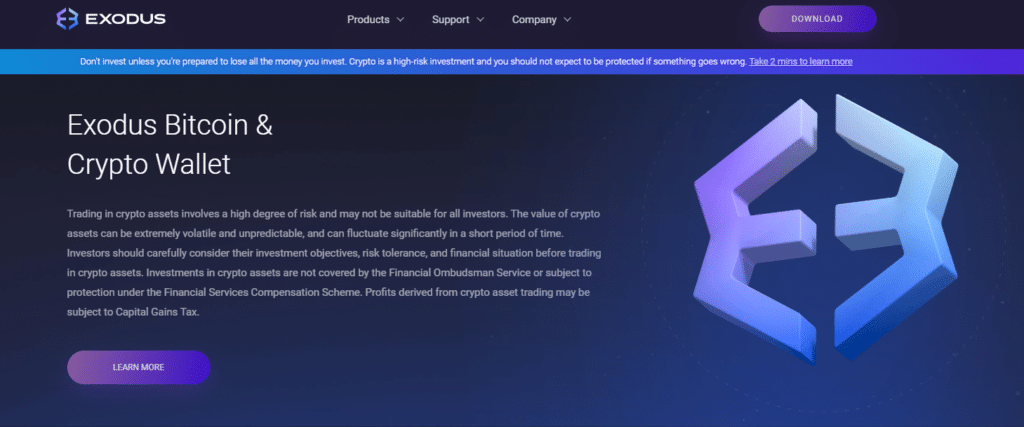
Pros
- Intuitive User Interface: Exodus is widely praised for its sleek and user-friendly interface, which makes it easy for both beginners and experienced users to navigate and manage their cryptocurrency assets.
- Multi-Currency Support: Supports a wide variety of cryptocurrencies, including major coins like Bitcoin and Ethereum, as well as numerous altcoins, providing users with extensive options for portfolio diversification.
- Built-In Exchange: Features a built-in exchange functionality that allows users to seamlessly exchange cryptocurrencies directly within the wallet interface, offering convenience and efficiency.
Cons
- Centralized Nature: Exodus wallet is a software wallet, which means that it operates on centralized servers, potentially posing security risks compared to hardware wallets or decentralized alternatives.
- Limited Security Features: While Exodus offers basic security features such as password protection and backup options, it may lack some advanced security measures found in other wallets, potentially leaving users vulnerable to certain threats.
- Exchange Fees: While the built-in exchange feature adds convenience, users may incur higher fees compared to using external exchanges, which could impact overall transaction costs.
History
Launched in 2016, Exodus is a top cryptocurrency wallet known for its ease of use and strong security. It aims to make cryptocurrency management simple for non-technical users, enabling them to store, manage, and exchange various digital assets. As the crypto landscape has grown, Exodus has expanded its features and supported cryptocurrencies to keep up with user needs.
Security Incidents
Exodus, while prioritizing robust security, has encountered phishing attacks aimed at its users. The company has actively responded by upgrading security measures and educating users on asset protection. These incidents, though concerning, have been limited and haven’t significantly compromised the wallet’s main security framework.
Models Available
Exodus provides a software wallet for both desktop and mobile users, enhancing accessibility across devices. The desktop version is compatible with Windows, Mac, and Linux, while the mobile app supports iOS and Android. This cross-platform functionality allows convenient asset management from various devices. Additionally, integration with the Trezor hardware wallet adds a layer of security, combining Exodus’s ease of use with the strong protection of hardware storage.

TIC Score 4/5
Electrum– Only suitable for Bitcoin holders
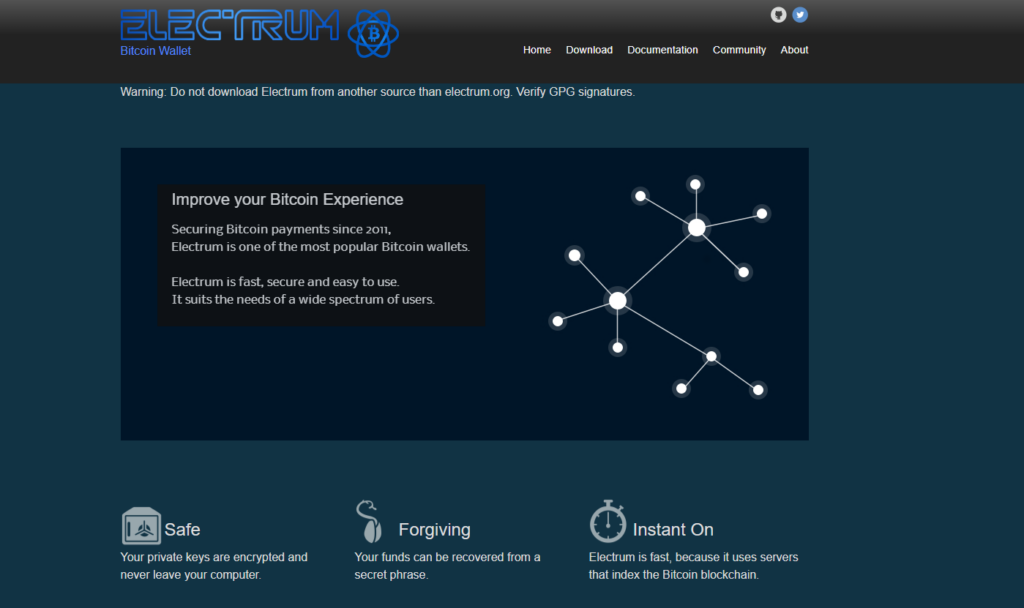
Pros
- Longevity and Reputation: Electrum has been around since 2011, making it one of the oldest and most trusted Bitcoin wallets. It has established a strong reputation for reliability and security.
- Security Features: Electrum offers advanced security features such as two-factor authentication (2FA), multisig functionality, and support for hardware wallets like Trezor and Ledger, enhancing the security of stored funds.
- Customizable Transaction Fees: Users have the option to set custom transaction fees according to their preferences, allowing for greater control over transaction processing times and costs.
Cons
- Complex for Beginners: The interface of Electrum may be intimidating for beginners, as it offers a wide range of features and settings that may require some technical knowledge to fully understand and utilize.
- Desktop Oriented: While Electrum offers a mobile version for Android, its primary focus is on desktop platforms, which may be a limitation for users who prefer mobile-centric wallet solutions.
- No Built-In Exchange: Unlike some other wallets, Electrum does not feature built-in exchange functionality, requiring users to use external exchanges for cryptocurrency trading.
History
Founded in November 2011 by Thomas Voegtlin, Electrum is a Bitcoin wallet designed for security, speed, and ease of use. It has continually evolved, adding new features and maintaining its foundational simplicity and efficiency. With development fueled by community involvement and open-source collaboration, Electrum stands as one of the oldest and most esteemed wallets in the Bitcoin community.
Security Incidents
While Electrum prioritizes security, it has encountered issues such as phishing attacks and exploits. Particularly in 2018 and 2019, users were tricked into downloading malicious updates through phishing schemes, resulting in substantial financial losses. These incidents highlight the critical need for users to remain vigilant and ensure that updates are obtained directly from official sources.
Models Available
Electrum is a software wallet available for Windows, macOS, and Linux, with a mobile version for Android users, enhancing its accessibility and convenience. Although Electrum itself doesn’t provide hardware models, it supports integration with major hardware wallets such as Trezor, Ledger, and KeepKey. This allows users to combine the robust security of hardware devices with the user-friendly interface of Electrum.

TIC Score 4/5
Trust Wallet – One of our favourite mobile wallets
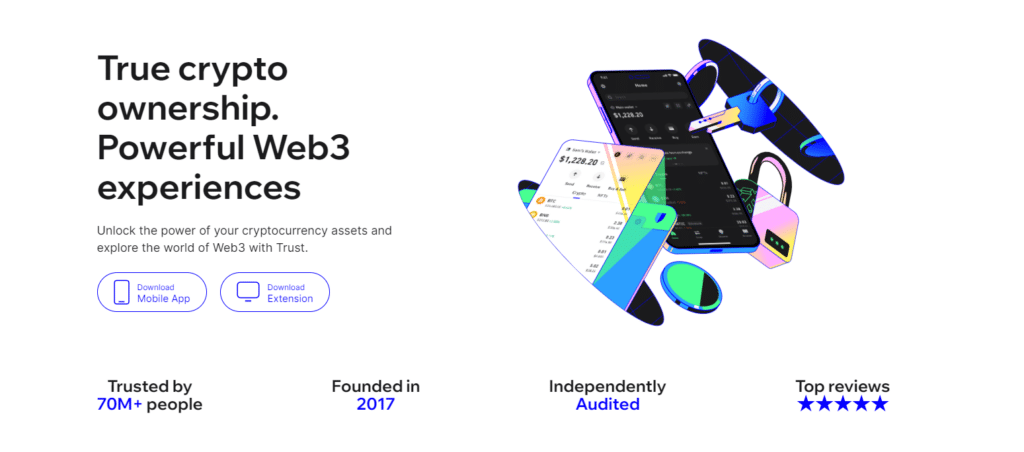
Pros
- User-Friendly Interface: Trust Wallet is praised for its simple and intuitive user interface, making it easy for both beginners and experienced users to manage their cryptocurrency assets.
- Multi-Currency Support: Supports a wide range of cryptocurrencies, including major coins like Bitcoin, Ethereum, and numerous ERC-20 tokens, providing users with extensive options for portfolio diversification.
- Built-In DApp Browser: Integrates a decentralized application (DApp) browser, allowing users to access decentralized applications directly from the wallet interface, enhancing functionality and utility.
Cons
- Centralization Concerns: Trust Wallet operates as a software wallet, meaning it relies on centralized servers for certain functions such as blockchain synchronization and transaction broadcasting, potentially exposing users to centralized risks.
- Limited Desktop Support: While Trust Wallet offers a mobile app, it lacks dedicated support for desktop platforms, which may be a limitation for users who prefer to manage their assets on desktop devices.
- Dependency on Third-Party Services: Trust Wallet relies on third-party services for certain functionalities such as price data and blockchain explorers, which introduces additional dependencies and potential points of failure.
History
Trust Wallet, launched in November 2017, is designed as a simple, secure, and fully decentralized wallet supporting a broad spectrum of cryptocurrencies. Its acquisition by Binance in July 2018 was a key development, enhancing its reach and features. This included integration with Binance DEX and Binance Smart Chain (BSC), reinforcing its status as a versatile and comprehensive cryptocurrency wallet.
Security Incidents
Trust Wallet emphasizes robust security by adhering to industry standards to safeguard user assets. However, given the inherent risks of software wallets, users need to stay alert to phishing attacks and scams prevalent in the cryptocurrency arena. While there have been instances of users being deceived by such tactics, Trust Wallet has preserved a commendable security record, with no significant breaches impacting its core infrastructure.
Models Available
Trust Wallet is tailored exclusively for mobile users, available as an app for both iOS and Android devices. This mobile-centric approach supports its aim to offer a convenient platform for managing cryptocurrencies and using DApps while on the move. Although there are no desktop or hardware versions, its robust mobile app provides a wide array of features, including a built-in Web3 browser that allows users to interact with decentralized applications directly through the wallet.
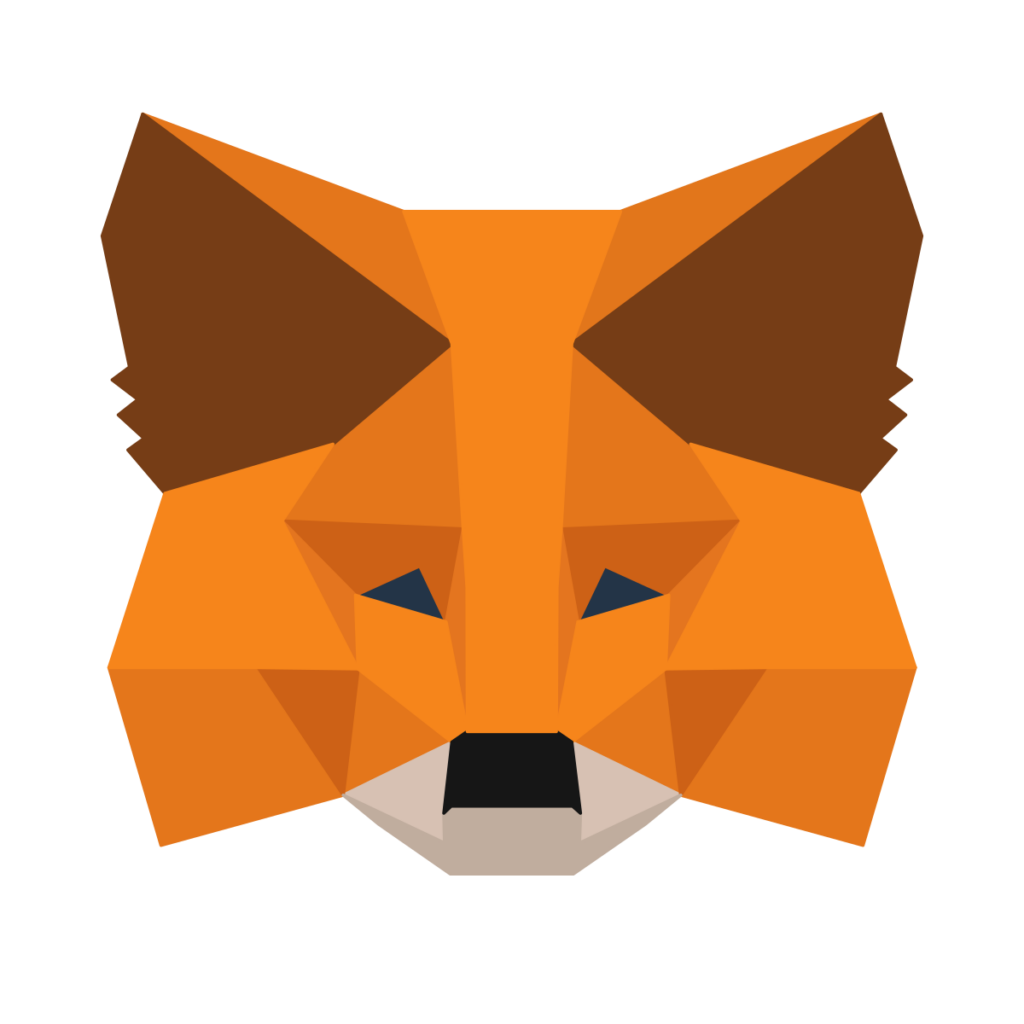
TIC Score 4/5
MetaMask –Great for accessibility for Ethereum and DeFi
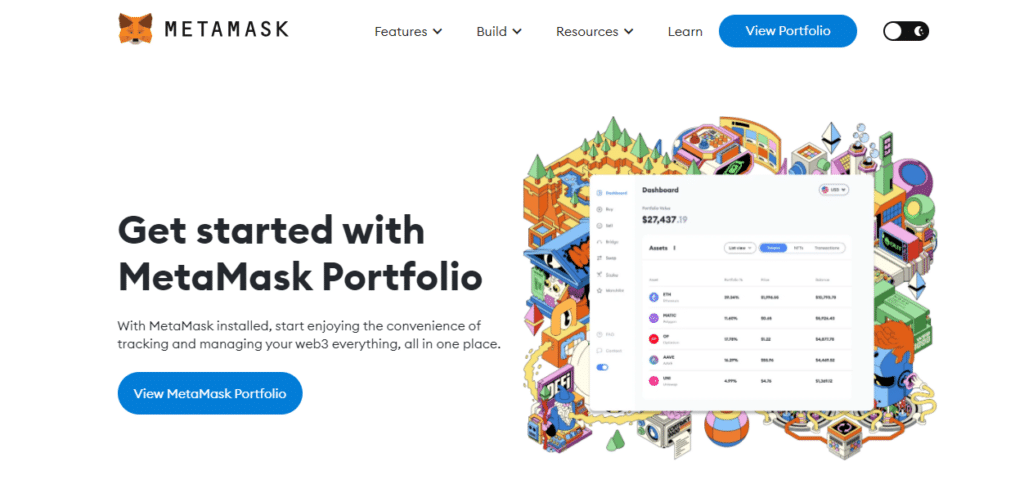
Pros
- User-Friendly Interface: MetaMask provides a user-friendly interface that is easy to navigate, making it accessible for both beginners and experienced users in the decentralized finance (DeFi) space.
- Browser Extension and Mobile App: MetaMask is available as a browser extension for popular browsers like Chrome, Firefox, and Brave, as well as a mobile app for iOS and Android devices, offering flexibility in accessing the wallet across different platforms.
- Interoperability: MetaMask seamlessly integrates with various decentralized applications (DApps) and decentralized finance (DeFi) protocols, allowing users to interact with the broader Ethereum ecosystem directly from the wallet interface.
Cons
- Centralization: While MetaMask is a non-custodial wallet, it relies on centralized servers for certain functions such as fetching blockchain data and broadcasting transactions, potentially exposing users to centralized risks.
- Security Concerns: As a hot wallet connected to the internet, MetaMask is susceptible to various security risks, including phishing attacks, malware, and unauthorized access, necessitating users to take appropriate security measures such as enabling two-factor authentication (2FA) and using strong passwords.
- Dependency on Ethereum: MetaMask's primary focus on the Ethereum blockchain may limit its compatibility with other blockchains and protocols, potentially restricting users who require support for alternative networks.
History
Developed by ConsenSys, MetaMask was launched to facilitate easier access to the Ethereum ecosystem and encourage user engagement with decentralized applications (dApps). It has significantly expanded over the years, incorporating features such as in-wallet token swapping to boost its functionality and appeal. Ongoing updates and enhancements demonstrate MetaMask’s dedication to security and user experience, establishing it as a top Ethereum wallet.
Security Incidents
MetaMask boasts a strong security record but, as with any prominent platform, has encountered challenges. Phishing attacks, particularly via counterfeit websites or harmful browser extensions posing as MetaMask, have targeted users. These incidents underscore the critical importance of vigilance and the necessity of using official sources for downloads and interactions with the wallet to ensure safety.
Models Available
MetaMask is available primarily as a browser extension, compatible with Chrome, Firefox, Brave, and Edge, making it accessible across a wide range of desktop devices. Additionally, it offers a mobile app for both iOS and Android, allowing users to manage their assets and interact with dApps on the go. While MetaMask itself is not a physical hardware wallet, it can integrate with hardware wallets like Ledger and Trezor for enhanced security, combining the flexibility of a software wallet with the robust protection of hardware devices.

TIC Score 4/5
Atomic Wallet – Good for Atomic Swaps
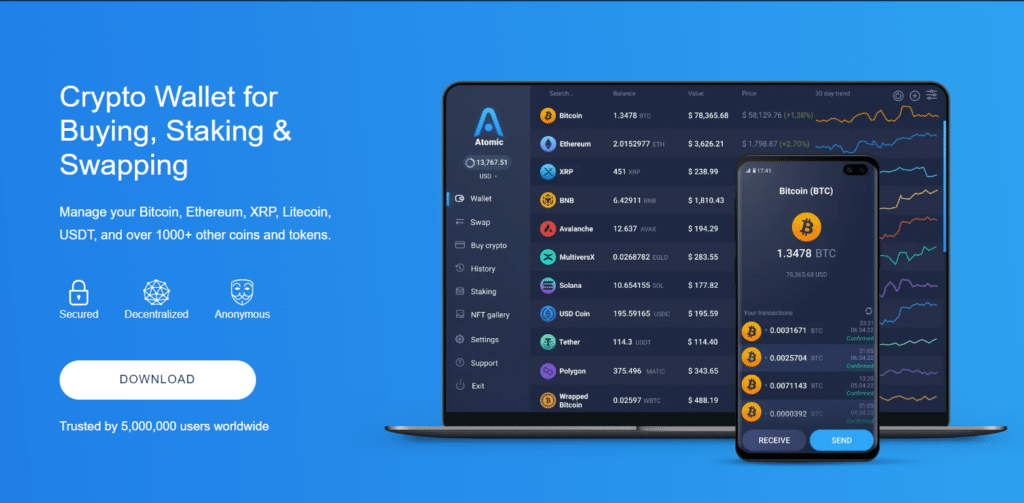
Pros
- User-Friendly Interface: Atomic Wallet offers an intuitive and user-friendly interface, making it easy for both beginners and experienced users to manage their cryptocurrency assets.
- Multi-Currency Support: Supports a wide range of cryptocurrencies, including major coins like Bitcoin, Ethereum, and numerous ERC-20 tokens, providing users with extensive options for portfolio diversification.
- Built-In Exchange: Features a built-in exchange functionality that allows users to seamlessly exchange cryptocurrencies directly within the wallet interface, offering convenience and efficiency.
Cons
- Centralized Order Book: While Atomic Wallet supports decentralized exchanges (DEXs) and atomic swaps, its built-in exchange feature relies on centralized order books for liquidity, potentially exposing users to centralized risks.
- High Fees: Users may encounter high fees when using Atomic Wallet's built-in exchange feature or conducting transactions on certain blockchains, impacting the cost-effectiveness of operations.
- Limited Security Features: While Atomic Wallet offers basic security features such as encryption and backup options, it may lack some advanced security measures found in other wallets, potentially leaving users vulnerable to certain threats.
History
Atomic Wallet was created with the vision of making cryptocurrency transactions as accessible and straightforward as possible. The wallet has been developed to offer a non-custodial solution, meaning users have full control over their keys and funds. Over the years, it has integrated additional features such as in-wallet exchanges, staking capabilities, and support for atomic swaps, continually expanding its functionality to meet the evolving needs of the crypto community.
Security Incidents
Atomic Wallet’s emphasis on security is evident in its design and operational history, which has been largely free of major security breaches. However, like any platform in the crypto space, it is not immune to the risks associated with phishing and scam attempts. The team actively educates its users on best practices for security, such as verifying sources and using hardware wallets for added protection.
Models Available
Atomic Wallet is primarily a software wallet, available for download on Windows, macOS, Ubuntu, Debian, and Fedora, catering to a broad range of desktop users. It also offers a mobile application for both iOS and Android devices, ensuring accessibility and convenience for managing cryptocurrencies on the go. While it does not offer a physical hardware wallet, its compatibility with common security practices and devices allows users to enhance their security measures while using the wallet.
The Comprehensive Guide to Trading Using Cryptocurrency Wallets
Trading cryptocurrencies has become a significant activity for both seasoned investors and newcomers to the digital currency space. A crucial component of this process is the use of cryptocurrency wallets, which not only store your digital assets but also play a pivotal role in the security and management of your investments. This guide aims to navigate you through the intricacies of trading with cryptocurrency wallets, ensuring you’re well-equipped to make informed decisions.
Initiating Your Trading Journey with a Cryptocurrency Wallet
To start trading cryptocurrencies, the first step is understanding and selecting a suitable cryptocurrency wallet. Here’s how to begin:
Research Different Wallet Types: Know the difference between hot wallets (online wallets) and cold wallets (offline or hardware wallets) to choose one that suits your trading habits and security needs.
Understand Wallet Features: Look for features like multi-currency support, user-friendly interface, backup options, and security measures (two-factor authentication, multi-signature support).
Consider Your Trading Frequency: If you trade frequently, a hot wallet offers convenience and quick access. For long-term holdings, a cold wallet provides enhanced security.
Security First: Prioritize wallets with a strong track record of security and positive user reviews. Investigate any past security incidents and how they were resolved.
Selecting the Ideal Cryptocurrency Wallet in the UK
The UK’s dynamic cryptocurrency market requires a wallet that not only meets global standards but also aligns with local regulations and market needs. Here are key factors to consider when choosing your wallet:
Regulatory Compliance: Opt for wallets that adhere to UK regulations, ensuring they implement measures like Know Your Customer (KYC) and Anti-Money Laundering (AML) protocols.
Cryptocurrency Support: Ensure the wallet supports a wide range of cryptocurrencies, including popular ones like Bitcoin (BTC), Ethereum (ETH), and others frequently traded in the UK market.
Security Features:
Look for wallets with advanced security features such as end-to-end encryption, secure chip technology (for hardware wallets), and regular security updates.
Evaluate the backup and recovery mechanisms in place, ensuring you can recover your assets in case of device loss or failure.
User Experience:
A user-friendly interface is crucial for efficiently managing your trades and portfolio. Consider wallets with intuitive navigation and clear transaction processes.
Check for additional features like built-in exchange services, staking options, and compatibility with decentralized finance (DeFi) platforms, which can enhance your trading experience.
Customer Support: Reliable customer service is essential, especially for beginners. Look for wallets offering comprehensive support through multiple channels (email, chat, forums) and resources (guides, FAQs).
Community and Reviews: Lastly, leverage the experiences of other users in the UK. Online forums, social media, and review platforms can provide valuable insights into a wallet’s performance and reliability.
By carefully considering these aspects, you can choose a cryptocurrency wallet that not only secures your digital assets but also aligns with your trading goals and preferences in the UK’s vibrant cryptocurrency market.
Understanding Cryptocurrency Wallets
Cryptocurrency wallets are digital tools that allow you to store, send, and receive digital currencies. Unlike traditional wallets that hold physical money, cryptocurrency wallets keep digital credentials, or keys, needed to interact with blockchain technology and manage cryptocurrencies. Here’s what you need to know:
Public and Private Keys: Your wallet contains a public key, which is like an account number you can share with others to receive funds, and a private key, which is akin to your PIN and should be kept secret. Together, they enable secure transactions.
Types of Wallets:
Hot Wallets: Online wallets that are connected to the internet, like a cryptocurrency wallet app, provide convenience but with higher risk due to potential online attacks.
Cold Wallets: Offline wallets, such as hardware wallets, offering enhanced security by storing your keys away from online threats.
Wallet Platforms: Cryptocurrency wallets come in various forms, including desktop applications, mobile apps, web wallets, and physical hardware devices, each offering different features and levels of security.
Comparing Cryptocurrency Wallets and Exchanges
While both cryptocurrency wallets and exchanges are essential tools for digital currency users, they serve different purposes:
Cryptocurrency Wallets are primarily used to store digital assets securely. They give you full control over your cryptocurrencies, allowing you to manage your keys and conduct transactions directly on the blockchain.
Cryptocurrency Exchanges are platforms where users can buy, sell, or trade cryptocurrencies for other digital currency or traditional currency like USD or GBP. While some exchanges offer wallet services, they control the private keys, which means you don’t have full control over your assets.
Quick Guide: 5 Steps to Begin Trading with your wallet
Choose a Wallet: Select a cryptocurrency wallet based on your trading needs, security requirements, and the type of cryptocurrencies you want to trade.
Secure Your Wallet: Enable all available security features, such as two-factor authentication, and create a secure backup of your wallet’s recovery phrase.
Acquire Cryptocurrency: Purchase cryptocurrency through an exchange or receive it from another individual, and then transfer it to your wallet.
Find a Trading Platform: Choose a reputable cryptocurrency exchange or trading platform that supports the currencies you hold and offers the trading features you need.
Start Trading: Transfer the cryptocurrency you wish to trade from your wallet to your account on the exchange, and begin trading based on your market analysis and trading strategy.
Advantages and Disadvantages of Trading through a Cryptocurrency Wallet
Advantages:
Security and Control: You have full control over your private keys and, by extension, your cryptocurrency, enhancing the security of your assets.
Flexibility: Trade a wide range of cryptocurrencies directly from your wallet without the need to transfer assets to an exchange.
Privacy: Transactions can be more private since you’re not tied to the personal information requirements of an exchange.
Disadvantages:
Responsibility: With control comes the responsibility for securing your wallet and backing up your keys. Losing access to your wallet means losing your assets.
Complexity for Beginners: Managing a wallet and understanding the nuances of different cryptocurrencies can be overwhelming for newcomers.
Limited Trading Features: Unlike exchanges, wallets may not offer advanced trading features like margin trading, limit orders, or detailed market analyses.
References
FAQs
A desktop wallet is a type of software wallet that is installed on a personal computer, offering a balance between security and convenience. Unlike mobile wallets, which are apps on your smartphone, desktop wallets provide more robust security features because they are less likely to be lost or stolen than mobile devices. Compared to web wallets, which run on cloud servers and can be accessed from any device with internet access, desktop wallets give users more control over their private keys, reducing the risk of online theft but requiring proper backup practices.
Your wallet address is a unique string of letters and numbers that serves as a public identifier for transactions. Finding it typically involves accessing the ‘Receive’ section of your crypto wallet interface. This address is crucial for receiving cryptocurrencies, as it directs funds to your wallet. Sharing your wallet address is safe, but it’s important to keep your private keys confidential to secure your assets.
Those looking for robust security measures should consider hardware wallets like Ledger or Trezor. These devices store your wallet’s private keys offline, making them resistant to online hacking attempts. For software solutions, providers offering two-factor authentication, multi-signature support, and regular security updates are preferred. Always research and select a provider with a strong reputation and customer feedback.
Yes, the Coinbase wallet supports a wide variety of digital assets beyond Bitcoin and Ethereum, including many ERC-20 tokens and other popular cryptocurrencies. It’s a versatile digital wallet that allows users to manage a diverse portfolio of crypto assets, engage in trading, and interact with decentralized applications directly from the app.
Web wallets offer the convenience of accessing your cryptocurrencies from any device with an internet connection, making them ideal for users who frequently trade or use their assets for online payments. However, since they are stored online, web wallets are more vulnerable to hacking and phishing scams compared to cold storage options like hardware wallets. The main benefit is ease of use and accessibility, while the primary drawback is reduced security, highlighting the importance of using web wallets with enhanced security features and practicing safe browsing habits.
Use Code – investors-centre – Get 32.66% off here